Frequently Asked Questions
To register or log in click on Login or Register in the site menu. Enter the information requested of you then validate on Registration | Login.
After creating your account, you will be able to subscribe, purchase logs online, view your payment history, change your account information, and view any logs you have purchased.
To buy a newspaper | magazine | ebook, you have to click on the journal in question, once the journal page appears, click on I PURCHASE and follow the instructions.
When you buy a newspaper | magazine | ebook, the price of the latter is debited from your account depending on the payment method used.
To have a subscription, click on the I subscribe button present in several places on the home page, choose the plan to which you want to subscribe, click on I PURCHASE and follow the instructions.
After the subscription, the newspapers you have chosen are sent to you in your My Account space from the day following the subscription and each time according to the frequency of publication of the edition and this until the end of your subscription you will receive your editions by email.
You can change or cancel your subscription. For this, you must send us a request via the contact form or by email to the address contact@sopecam.cm.
Contact customer service for the resolution of all your problems.